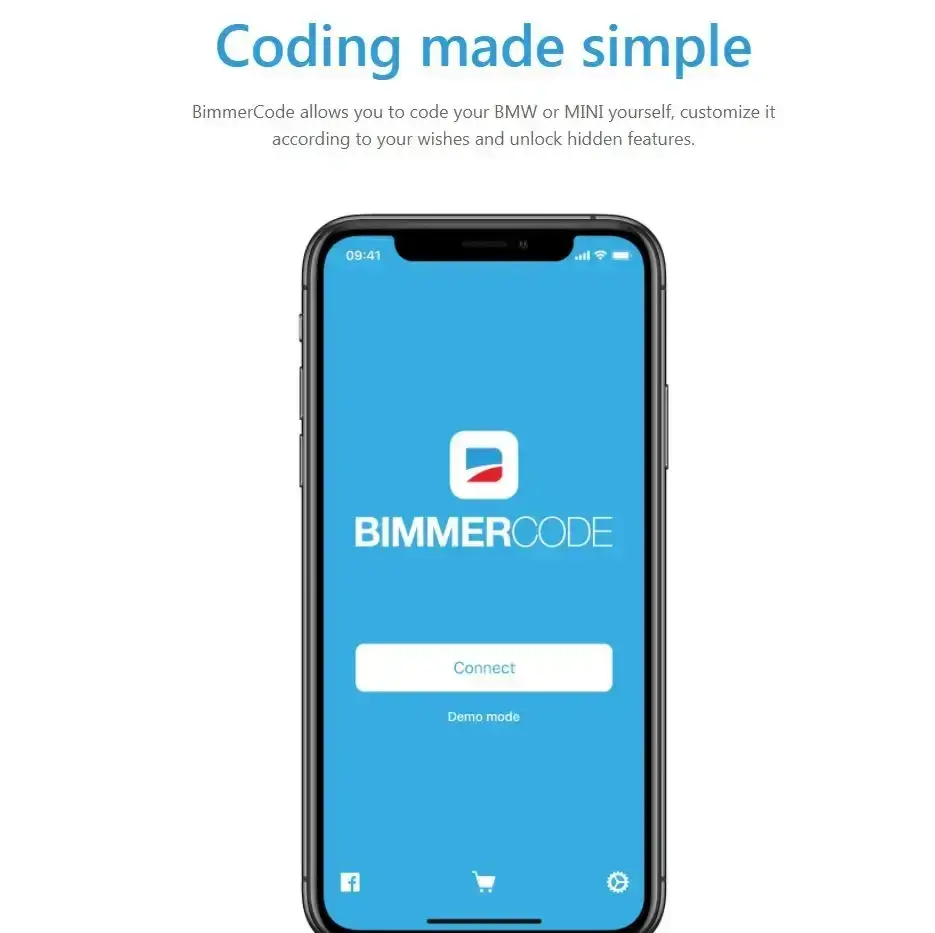Contents
What is BMW functional issues and Why?
Some time ago, our customer service received technical feedback from a person who had purchased a Vland BMW taillight.He told us that after he replaced the lights, there was a yellow warning sign on the car’s dashboard informing him that the left light was not working properly.In fact, there is nothing wrong with the left indicator light. The fault is cleared as soon as the car is turned on or off.
Regarding the problems reported by customers, Vland’s technicians explained that this is a general problem of BMW, and some functions of BMW need to be decoded.
In the final analysis, this is the BMW IDrive system to improve driving safety and ensure that BMW owners can better enjoy the rich functions of BMW. It is also relatively simple to solve this problem. You only need to simply code your BMW through the BMW coding software to solve the functional problem of the turn signal.
Fix BMW functional issues with BimmerCode
According to our customer feedback, he successfully solved this problem using BimmerCode coding software. If your BMW has a similar problem, you can also try decoding with BimmerCode. Seeing this, you may not be very familiar with BimmerCode, so let’s briefly introduce BimmerCode.
What is BimmerCode?
BimmerCode is a mobile application. BimmerCode allows you to code your BMW or MINI yourself, customize it according to your wishes and unlock hidden features.
Features and Features of BimmerCode
Two-level coding:
The BimmerCode allows you to modify your car to suit your taste in two levels.
The first level is the basic modification process. This level allows you to make the most basic changes, and it’s simple.Also, changes made at this level are made in English. Therefore, every user can easily use BimmerCode without making any mistakes.
The second stage is the expert mode or stage. At this stage, you can make more in-depth changes to your car. In addition, the underlying identifier is displayed.This means that at this point you need to know what you are doing to use the app. Using this mode incorrectly can also cause serious damage to your car.
Backup:
After encoding, BimmerCode creates a backlog of encoded data. This backlog can later be used to diagnose and analyze your car. This feature is another useful and impressive aspect of the BimmerCode product.
With backup, users can export backup files to other devices. The backup feature is available for iOS and Android devices.
It’s important to note that backup files are deleted whenever you uninstall the app from your device. Therefore, it is recommended to export a backup file before deleting the application from the smartphone.
How to use BimmerCode?
Before using it, you can check whether it fits your model on the BimmerCode website. Click bimmercode.app to jump to view.
If you are new to BimmerCode, you can learn through the app’s tutorials. You can also watch the following video to have a preliminary understanding of BimmerCode.
FAQ about BimmerCode
BimmerCode is not a free software. You need to pay a fee to use BimmerCode. The website states that you must purchase the app to check compatibility with your model. The “free” version of the app only allows you to inspect the “codable” control modules of supported vehicles.
immercode is good value for money. I’ve set up auto start/stop, removed the display warning on start, changed the air recirculation setting, added an extra exhaust noise setting in the menu. (Answer comes from a netizen)
BimmerCode is friendly to beginners.You can search for some videos on the Internet to learn. Plus, the products recommended in the video can be purchased on demand.
In short, if you code feature A in a different way than OEM conditions, and there is some failure related to feature A, and BMW knows you’ve made unauthorized changes, they may repairs are excluded from the warranty.
Conclusion
So, if you’re also struggling with functional issues caused by BMW iDrive encoding, consider trying this simpler but paid method. If you have a better solution, please leave a message below.